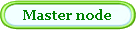The control process
The control process uses a special setup file SMIC_ROOT:[DATA] SYSTEMFILE.DAT
Example:
The SMiC control job executes every 5 minutes and will read the systemfile.dat to know what to do.
In the example file, on the nodes VMS1 andVMS2 a diskcheck procedure will be executed every 3 runs, that is every 15 minutes.
The disk check executes the command procedure smic_root:[com]checkdisks.com. This is also for the batch job and the process check.
A monitor job (SYSTEMCHECK) runs on every node to make it independently of the SMiC node.
On the SMiC master node a web interface can be installed. Then it is possible to manage most settings using this web interface.
There are a lot of check procedures available in SMiC. When there are already check procedures in use, it is very easy to bring this procedures into SMiC.
Bringing them into the web interface is very often possible.
The following checks are executed by the monitor job.